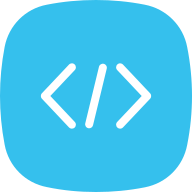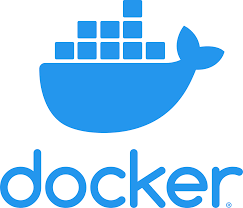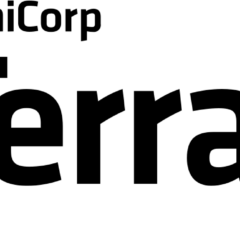Terraformは、AWSやGCPなどの環境構築をコード化&自動化&デプロイするツールです。
今回はこちらのインストール方法を紹介します。
Terraformは複数バージョンが存在しますので、それらを簡単に切り替えられるtfenv経由でのインストールを行います。
tfenvのインストール
tfenvはbrewからもインストールできますが、今回はGitHubのリポジトリからクローンしてインストールします。
$ git clone --depth=1 https://github.com/tfutils/tfenv.git ~/.tfenvつぎに.zshrc にtfenvへのパスを追加します
export PATH="$HOME/.tfenv/bin:$PATH".zshrcを読み込んで(またはターミナルを起動し直して)
$ source .zshrc
$ tfenv
tfenv 3.0.0
Usage: tfenv ]
Commands:
install Install a specific version of Terraform
use Switch a version to use
uninstall Uninstall a specific version of Terraform
list List all installed versions
list-remote List all installable versions
version-name Print current version
init Update environment to use tfenv correctly.
pin Write the cu
これでtfenvが起動できました。
Terraformのインストール
tfenv のinstall オプションでインストール。use オプションでバージョンを指定するとそのバージョンが使えるようになります。
$ tfenv install
---省略--
Installation of terraform v1.5.7 successful. To make this your default version, run 'tfenv use 1.5.7'
$ tfenv use 1.5.7インストール時にバージョンを指定することも可能です。バージョンのリストは
$ tfenv list-remoteちなみに、私の場合
% tfenv install
A metaphysical dichotomy has caused this unit to overload and shut down. GNU Grep is a requirement and your Mac does not have it. Consider "brew install grep"
Failed to resolve versionというエラーになりましたが、指示通り、
$ brew install grepで、grepをインストールしたら解決しました。