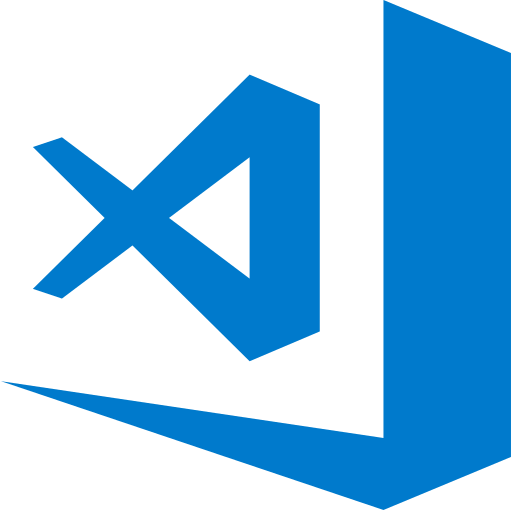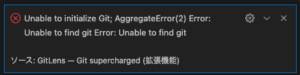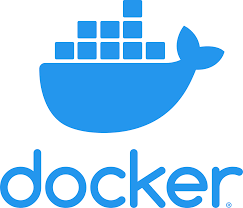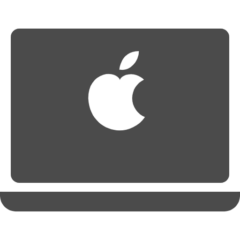Mac上でVSCodeを立ち上げたら以下のように表示された。
Unable to initialize Git; AggregateError(2) Error: Unable to find git Error: Unable to find git原因
gitがXcode付属のものを使っていて、利用許諾にOKしないと使えないらしい。
新規インストール時やアップデート時にも発生するようです。
コンソールで以下のコマンドを実行する必要があります。
sudo xcodebuild -license
利用許諾書の表示が色々表示されますが、最後にプロンプトが表示されて
By typing 'agree' you are agreeing to the terms of the software license agreements. Type 'print' to print them or anything else to cancel, [agree, print, cancel]メッセージの指示通り
agree[エンター]で利用許諾に同意できます。
この後、初回のgit利用時に、アプリのインストールを促すメッセージが出ましたが、画面の指示通り進めていけばOKでした。(かなりでかいファイルのダウンロードがあるためそれなりの時間がかかりました)