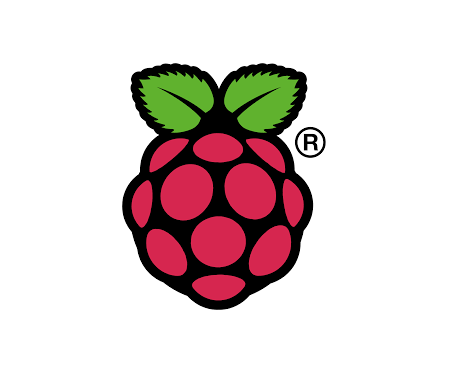調査のために公式のサンプルプログラムを落としてきてAndroidStudio3でビルドしようとしても下記のように出て動かせない。
Warning:The specified Android SDK Build Tools version (26.0.1) is ignored, as it is below the minimum supported version (26.0.2) for Android Gradle Plugin 3.0.1.
Android SDK Build Tools 26.0.2 will be used.
To suppress this warning, remove "buildToolsVersion '26.0.1'" from your build.gradle file, as each version of the Android Gradle Plugin now has a default version of the build tools.
回避方法はまぁ書いてある通り。
buildToolのバージョンが対応してないので設定ファイルを書き換えればいいようです。
build.gradleファイルの
buildToolsVersion "26.0.1"
の部分を
buildToolsVersion "26.0.2"
となどと、AndroidStudioが対応したバージョンに書き換えればいいようです。
また
Suggestion: use a compatible library with a minSdk of at most 11,
or increase this project's minSdk version to at least 14,
or use tools:overrideLibrary="android.support.v7.appcompat" to force usage (may lead to runtime failures)
というようなエラーが出ることがあるようです。
ライブラリの指定変更が必要なようですが、どう変えたらいいのかいまいちわからないので、最小バージョンを変更してみました。
同じくbuild.gradleファイルの minSdkVersion 11 の部分の11を14に変更したらビルドが通りました。